Features
Frisbee combines the user experience of popular public messengers and the functionality of a corporate platform
- Personal and group chatsFrisbee allows for organized team communication, separating business and personal correspondence, and offers a Saved chat for individual information storage.
- WorkspaceDedicated spaces for communication within a department/unit/project or for discussing multiple issues within a single project.
Sharing files
Frisbee supports sharing media files in any format, as well as the option to send photos with or without compression.
- Information channelsThese are just the same as in popular public messengers. They can be set up for individual departments or projects, or for the entire company. Information channels are used for company announcements as well as team-related communications.
- CommentsBesides announcing important company news, information channels enable employees to respond and interact by leaving comments.
- ReactionsUsing emojis, people can react to messages in chats, which is a great way to express emotions in online communication.
- Mentions@-mentioning colleagues in chats ensures they are notified about important messages within a group chat.
- PollsPolls provide a useful method for team interaction in Frisbee, allowing to view vote counts and set poll end times.
- Secret chatsContent in Secret chats is protected from third-party access through end-to-end encryption.
For enhanced security, Frisbee prevents copying, forwarding, screen recording or screenshotting of messages in secret chats, and the other user is notified if a screenshot is attempted.
- CallsMaintaining team connectivity is simple with Frisbee, where you can chat and arrange meetings in audio/video conferencing formats. To make a call, just tap the Handset button.
- Video conferencesFrisbee video conferencing provides an alternative to Zoom and supports up to 250 participants, even those who aren’t registered in the messenger. It can be started by clicking the Camera icon. Participants can also use features like raising their hand, sending reactions, and use chat during the meeting.
- ProfileIn your messenger profile, you can specify contact information, email address, upload a photo, choose a theme, language, set up two-factor authentication and a blacklist of contacts.
- ChatbotsIn Frisbee, you can create chatbots that help automate routine processes within the company, boost employee efficiency, facilitate the adaptation of new employees, provide quick access to corporate documentation, etc.
- SIP telephonySIP telephony enables messenger users to make calls to internal corporate network numbers, as well as to external mobile phone numbers.
Request a demo

Contact us
Available on all platforms
For registered users only
Contact us

© KLAUD ATLAS
